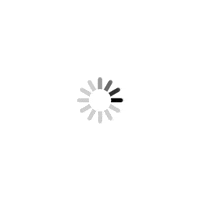
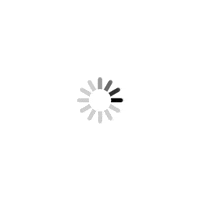
Restro POS System is a production built ready-to-use, single-page web application (SPA) designed for installation on only live web servers, including professional shared hosting environments. Fully optimized and lightweight, it contains only backend source code for a seamless and secure deployment. This robust system integrates essential restaurant operations, from order management to advanced reporting, offering a comprehensive solution to enhance efficiency and streamline daily tasks. Here’s an in-depth look at its key features:
Username: message us +9779860214747 for username
password: message us +9779860214747 for password
This POS system comes with a highly customizable set of advanced configuration options, allowing you to tailor the system to fit the specific needs of your restaurant:
In summary, the Restro POS System is an all-encompassing solution that enhances the efficiency of restaurant operations while delivering a superior customer experience.
Restro POS System is a production-built ready to use, single-page web application (SPA) designed for installation on only live web servers, including professional shared hosting environments. Fully optimized and lightweight, it contains only backend source code for a seamless and secure deployment. This comprehensive system streamlines restaurant operations with key features that enhance efficiency and improve customer service. The system is also available in a pro version, which includes additional advanced features. Here’s a detailed summary of its core functionalities:
Key features:
In summary, the Restro POS system with kitchen display is a powerful solution for restaurant management, providing essential features such as food item and modifier handling, kitchen display integration, expense management, data import/export, and advanced report generation. This system is designed to help restaurant owners optimize their operations and deliver a superior customer experience.

Share on